[Coherence/Web] How to Monitor Coherence Web 3.X
1. Overview
Coherence Web 3.X 사용 시, 여러 Monitoring 옵션과 결과물을 확인한다.
2. Debug Log
2.1 Using Coherence
WLS Instance JVM Options으로 다음과 같이 설정 시, Instance에서 동작하는 Coherence 의 Debug Log가 최대값(9)로 기록된다.
https://docs.oracle.com/cd/E24290_01/coh.371/e22837/gs_debug.htm#COHDG5549
1
2
-Dtangosol.coherence.log.level=9
-Dtangosol.coherence.log=debug.log
다음의 사항들을 Log에서 확인할 수 있다.
-
Version
Oracle Coherence Version 3.7.1.22 Build 86827 -
WLS(Id=1) Member의 정보와 Cache Server(Id=3) Member에 가입했다는 로그
1
This Member(Id=1, Timestamp=2023-01-25 16:59:58.419, Address=10.65.34.245:10002, MachineId=17093, Location=site:,machine:wls,process:1198941, Role=WeblogicServer, Edition=Grid Edition, Mode=Production, CpuCount=4, SocketCount=1) joined cluster "MyCluster" with senior Member(Id=3, Timestamp=2023-01-25 12:42:02.926, Address=10.65.34.245:10000, MachineId=17093, Location=site:,machine:wls,process:1123427, Role=CoherenceServer, Edition=Grid Edition, Mode=Production, CpuCount=4, SocketCount=1)
-
TcpRing 방식으로 연결된 시점과 로그
1
TcpRing connecting to Member(Id=3, Timestamp=2023-01-25 12:42:02.926, Address=10.65.34.245:10000, MachineId=17093, Location=site:,machine:wls,process:1123427, Role=CoherenceServer)
-
Cluster의 총 Member 정보
1 2 3 4 5 6 7 8 9 10 11 12 13 14
MasterMemberSet( ThisMember=Member(Id=1, Timestamp=2023-01-25 16:59:58.419, Address=10.65.34.245:10002, MachineId=17093, Location=site:,machine:wls,process:1198941, Role=WeblogicServer) OldestMember=Member(Id=3, Timestamp=2023-01-25 12:42:02.926, Address=10.65.34.245:10000, MachineId=17093, Location=site:,machine:wls,process:1123427, Role=CoherenceServer) ActualMemberSet=MemberSet(Size=2 Member(Id=1, Timestamp=2023-01-25 16:59:58.419, Address=10.65.34.245:10002, MachineId=17093, Location=site:,machine:wls,process:1198941, Role=WeblogicServer) Member(Id=3, Timestamp=2023-01-25 12:42:02.926, Address=10.65.34.245:10000, MachineId=17093, Location=site:,machine:wls,process:1123427, Role=CoherenceServer) ) MemberId|ServiceVersion|ServiceJoined|MemberState 1|3.7.1|2023-01-25 16:59:58.804|JOINED, 3|3.7.1|2023-01-25 12:42:02.926|JOINED RecycleMillis=1200000 RecycleSet=MemberSet(Size=0 ) ) -
구성된 Session model (아래 값에 의해 Session object가 관리됨)
1 2 3 4 5 6 7 8 9 10 11 12 13 14 15 16 17 18 19 20 21 22 23 24 25 26 27 28
Configured session model "SplitHttpSessionCollection": Clustered Session Cache Name=session-storage Local Session Cache Name=local-session-storage Local Session Attribute Cache Name=local-attribute-storage Death Certificate Cache Name=session-death-certificates SessionDistributionController Class Name= AttributeScopeController Class Name=com.tangosol.coherence.servlet.AbstractHttpSessionCollection$ApplicationScopeController Maximum Session Inactive Seconds=10 Session ID Character Length=52 Session Locking Enforced=false Member Session Locking Enforced=false Application Session Locking Enforced=false Thread Session Locking Enforced=false Session Get Lock Timeout=19 Suspect Attribute Detection=true Strict "Servlet Specification" Exception Handling=true Sticky Session Ownership=false Sticky Session Ownership Service Name=SessionOwnership Assume Session Locality for Reaping=false Parallel Session Reaping=true Allow Local Attributes=false Use Default Session ID Decoding=true Use Default Session ID Encoding=false Session ID Affinity Token=null Session ID Replace Affinity Token=false Session Expiry Filter Factory= Session Access Debug Logging Enabled=false Session Access Debug Logging Filter=
-
다음 Application이 등록됨
1
Registering MBean using object name "type=WebLogicHttpSessionManager,nodeId=1,appId=cohSessionAppcohSessionApp"
2.2 Using JDK
https://docs.oracle.com/cd/E24290_01/coh.371/e22837/gs_debug.htm#COHDG5555
handlers=java.util.logging.FileHandler, java.util.logging.ConsoleHandler
.level=INFO
java.util.logging.FileHandler.pattern=/sw/weblogic/11g/domains/base_domain/logs/coh_M1_%u.log
java.util.logging.FileHandler.limit=50000
java.util.logging.FileHandler.level=FINEST
java.util.logging.FileHandler.count=1
java.util.logging.FileHandler.formatter=java.util.logging.SimpleFormatter
java.util.logging.ConsoleHandler.formatter=java.util.logging.SimpleFormatter
1
2
-Dtangosol.coherence.log=jdk
-Djava.util.logging.config.file=$DOMAIN_HOME/logging.properties
3. JMX MBean
3.1 활성화 방법
JMX MBean 활성화 및 JConsole 또는 JVisualVM으로 모니터링 할 수 있다.
https://docs.oracle.com/cd/E24290_01/coh.371/e22842/jmx.htm#COHMG239
1
2
3
4
5
6
7
8
-Dtangosol.coherence.management=all"
-Dtangosol.coherence.management.remote=true"
-Dcom.sun.management.jmxremote"
-Dcom.sun.management.jmxremote.ssl=false"
-Dcom.sun.management.jmxremote.authenticate=false"
-Djava.rmi.server.hostname=wls.local"
-Dcom.sun.management.jmxremote.port=8999"
Jconsole로 접근한다.
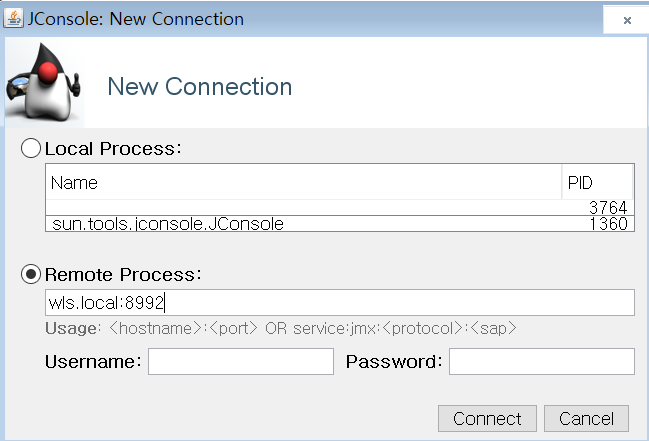
다음의 WebLogicHttpSessionManager - 2 (WLS Member ID) 하위에서 Session Application 별로 MBean을 모니터링 할 수 있다.
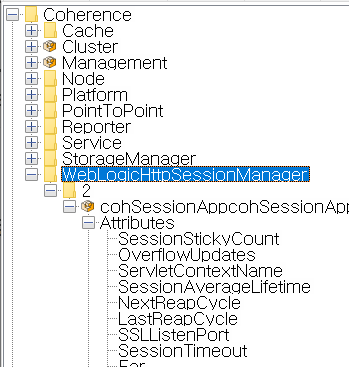
3.2 MBean 항목 설명
위 MBean 항목은 여러 차례 테스트 및 문서에서 안내하는 내용들로 확인 결과 아래 처럼 정리할 수 있었다.
https://docs.oracle.com/cd/E24290_01/coh.371/e22620/manageapps.htm#CIHCBHIG
(1) Reaper 주기 지표
- NextReapCycle : 다음 reaper 주기 (date)
- LastReapCycle : 최근 reaper 시간 (date)
- 위 두개는, invalidation-interval-secs 설정임
(2) Reaper 성능 지표
- AverageReapDuration : 평균 reap 시간 (millis)
- MaxReapDuration : 문서에 설명없지만, 최대 reap 시간 (millis) 으로 보여짐
- LastReapDuration : 마지막 reap 에 걸린 시간 (millis)
(3) Reaper에 의해 회수된 세션 갯수 지표
- 일부는 여기 메뉴얼에 설명이 있음
- MaxReapedSessions : 최대치로 회수된 세션 수 (ReapedSessionsTotal와 다르다. NextReapCycle 시에 한번에 회수된 세션이 최대 몇개인지 알려준다)
- ReapedSessionsTotal : 지금까지 회수된 세션 수 총합
- AverageReapedSessions : 회수된 평균 세션 수 (MaxReapedSessions와 유사한 의미로 보여짐. NextReapCycle 시에 한번에 회수된 세션이 많을 수록 평균치가 증가할 것으로 보여짐)
(4) 세션 객체에 대한 지표
- SessionUpdates : OverflowThreshold 크기 미만에 대한 세션 생성 수를 기록하는 것으로 추측했으나, 그렇지 않고 업데이트된 모든 세션 수로 보여짐
- SessionAverageLifetime : 세션 평균 활성화된 시간 (만료되지 않고 얼마나 오랫동안 Update 되었는지, SessionTimeout, NextReapCycle 에 의해 변할 수 있음)
- SessionTimeout : xml 등 어플리케이션에 설정한 session timeout과 같음
- SessionMinSize,SessionMaxSize,SessionAverageSize : 세션 객체의 최소,최대,평균 크기 이며 Overflow Session 객체가 아니라면 여기에 포함되지 않는다.
- OverflowAverageSize, OverflowMaxSize : 세션 객체의 최소,최대,평균 크기 이며 Overflow Session 객체에 해당한다.
- OverflowUpdates : OverflowThreshold 크기 보다 큰 객체로 만들어진 세션이 얼마나 생성 또는 업데이트 되었는지 지표
- OverflowThreshold : Default로 보여짐 -> 1024 (좀 더 테스트가 필요하지만, 기본값 1024 bytes로 되어있는 경우, session 객체 크기가 해당 bytes보다 크면 Overflow 로 통계치 분리 저장됨)
** Overflow : 특별히 큰 세션 객체에 대한 속성들
Coherence 12.2.1.4 에서 다음 문서를 찾았다. Table 5-2 Information Returned by the HttpSessionManager
4. Report
Reporter 를 구성하여 보고서를 기록할 수 있다.
https://docs.oracle.com/cd/E24290_01/coh.371/e22620/manageapps.htm#COHCW283
Reports XML 추출 보고서의 종류
1
2
3
4
5
6
7
8
9
10
11
12
13
14
15
16
17
18
19
20
21
$ jar -xvf ${COHERENCE_HOME}/lib/coherence.jar reports
created: reports/
inflated: reports/report-all.xml
inflated: reports/report-cache-effectiveness.xml
inflated: reports/report-cache-size.xml
inflated: reports/report-flashjournal.xml
inflated: reports/report-group.xml
inflated: reports/report-management.xml
inflated: reports/report-memory-status.xml
inflated: reports/report-network-health-detail.xml
inflated: reports/report-network-health.xml
inflated: reports/report-node.xml
inflated: reports/report-proxy.xml
inflated: reports/report-ramjournal.xml
inflated: reports/report-service.xml
inflated: reports/report-web-cache-overflow.xml
inflated: reports/report-web-cache-sessions.xml
inflated: reports/report-web-group.xml
inflated: reports/report-web-service.xml
inflated: reports/report-web-sessions.xml
inflated: reports/report-web.xml
Instance에 JVM Option을 설정한다. 메뉴얼
1
-Dtangosol.coherence.management.report.configuration=${COHERENCE_HOME}/lib/reports/report-web.xml"
Instance의 Coherence Log에 기록된다.
1
2023-01-26 10:15:18.586/16.785 Oracle Coherence GE 3.7.1.22 <Info> (thread=[ACTIVE] ExecuteThread: '0' for queue: 'weblogic.kernel.Default (self-tuning)', member=n/a): Loaded Reporter configuration from "file:/sw/coherence/3.7.1.22/lib/reports/report-web.xml"
이후, 자동으로 Report가 남지 않아 MBean에서 확인해본 결과,
- Reporter - <Member ID>
- Attributes
- IntervalSeconds : 60
- ConfigFile : ${COHERENCE_HOME}/lib/reports/report-web.xml
- AutoStart : false (메뉴얼)
- OutputPath : /sw/weblogic/11g/domains/base_domain
- Operations
- start, stop, runReport …
AutoStart가 true가 아닌지라, 직접 start 실행을 했고, 매 60초마다 실행되는것으로 보이게끔 Coherence Log에 남았다.
- Attributes
1
2023-01-26 10:21:20.491/378.690 Oracle Coherence GE 3.7.1.22 <Info> (thread=RMI TCP Connection(8)-10.191.18.100, member=2): Management Reporting - Started
이후 보고서는 잘 나오는것이 확인되나, 내가 원하는 web-session Service만 Report를 실행하고 싶어 설정해본다.
아래와 같이 myreport-web.xml Group List을 만들어 report-web.xml 단독 보고서만 실행을 하고 싶으나, 해당 파일은 보고서를 생성하지 않았다. 원인은 알 수가 없다.
1
2
3
4
5
6
7
8
9
10
11
12
13
14
$ cat myreport-web.xml
<report-group xmlns:xsi="http://www.w3.org/2001/XMLSchema-instance"
xmlns="http://xmlns.oracle.com/coherence/coherence-report-group-config"
xsi:schemaLocation="http://xmlns.oracle.com/coherence/coherence-report-group-config coherence-report-group-config.xsd">
<frequency>1m</frequency>
<output-directory>/sw/weblogic/11g/domains/base_domain/logs/report/</output-directory>
<report-list>
<report-config>
<location>/sw/coherence/3.7.1.22/lib/reports/report-web.xml</location>
</report-config>
</report-list>
</report-group>
위에서 내가 일부 편집한 보고서는 동작이 되지 않으므로… 다시 맨 처음 잘 되던 보고서를 사용할 수밖에 없는 듯 하다.
Date Format 옵션과 함께, 기본으로 제공되는 report-all.xml Group List 파일을 실행하도록 옵션을 구성해본다.
1
2
3
4
-Dtangosol.coherence.management.report.configuration=${COHERENCE_HOME}/lib/reports/report-all.xml"
-Dtangosol.coherence.management.report.autostart=true"
-Dtangosol.coherence.management.report.timezone=Asia/Seoul"
-Dtangosol.coherence.management.report.timeformat=hh:mm:ss"
WLS Instance 기동 후 얼마 지나지 않아, Reporter 실행될 때마다 반복적으로 로깅된다.
Loaded Reporter configuration from "jar:file:/sw/weblogic/11g/domains/base_domain/lib/coherence.jar!/reports/<report-all.xml 내의 List>"
output-directory (끝에 slash 있어야 함) 내에 시간 단위 파일이 생성되고, 1분 단위로 append 된다.
1
2
3
4
5
6
7
8
9
10
11
12
13
14
15
16
ls -al /sw/weblogic/11g/domains/base_domain/logs/report
total 60
drwxrwxr-x 2 wasadm wasadm 4096 Jan 26 11:25 .
drwxrwxr-x 6 wasadm wasadm 82 Jan 26 11:34 ..
-rw-r----- 1 wasadm wasadm 1396 Jan 26 11:33 2023012611-cache-session-overflow.txt
-rw-r----- 1 wasadm wasadm 1387 Jan 26 11:33 2023012611-cache-session-storage.txt
-rw-r----- 1 wasadm wasadm 1736 Jan 26 11:33 2023012611-cache-size.txt
-rw-r----- 1 wasadm wasadm 4717 Jan 26 11:33 2023012611-cache-usage.txt
-rw-r----- 1 wasadm wasadm 530 Jan 26 11:33 2023012611-Management.txt
-rw-r----- 1 wasadm wasadm 3739 Jan 26 11:33 2023012611-memory-status.txt
-rw-r----- 1 wasadm wasadm 1400 Jan 26 11:33 2023012611-network-health-detail.txt
-rw-r----- 1 wasadm wasadm 428 Jan 26 11:33 2023012611-network-health.txt
-rw-r----- 1 wasadm wasadm 1644 Jan 26 11:33 2023012611-nodes.txt
-rw-r----- 1 wasadm wasadm 2101 Jan 26 11:33 2023012611-service.txt
-rw-r----- 1 wasadm wasadm 1454 Jan 26 11:33 2023012611-web-session-service.txt
-rw-r----- 1 wasadm wasadm 4620 Jan 26 11:33 2023012611-web-sessions.txt
위 파일들이 보고서 갯수에 비해 적어 보이는데… 시간이 더 지나니 아래와 같이 늘어났다..?
1
2
3
4
5
6
7
8
9
10
11
12
13
14
15
16
17
18
19
20
21
22
23
24
25
26
27
28
ls -al
total 268
drwxrwxr-x 2 wasadm wasadm 4096 Jan 26 12:00 .
drwxrwxr-x 6 wasadm wasadm 82 Jan 26 12:50 ..
-rw-r----- 1 wasadm wasadm 4421 Jan 26 11:59 2023012611-cache-session-overflow.txt
-rw-r----- 1 wasadm wasadm 4387 Jan 26 11:59 2023012611-cache-session-storage.txt
-rw-r----- 1 wasadm wasadm 6411 Jan 26 11:59 2023012611-cache-size.txt
-rw-r----- 1 wasadm wasadm 17067 Jan 26 11:59 2023012611-cache-usage.txt
-rw-r----- 1 wasadm wasadm 1705 Jan 26 11:59 2023012611-Management.txt
-rw-r----- 1 wasadm wasadm 13705 Jan 26 11:59 2023012611-memory-status.txt
-rw-r----- 1 wasadm wasadm 4745 Jan 26 11:59 2023012611-network-health-detail.txt
-rw-r----- 1 wasadm wasadm 1187 Jan 26 11:59 2023012611-network-health.txt
-rw-r----- 1 wasadm wasadm 5919 Jan 26 11:59 2023012611-nodes.txt
-rw-r----- 1 wasadm wasadm 7501 Jan 26 11:59 2023012611-service.txt
-rw-r----- 1 wasadm wasadm 5004 Jan 26 11:59 2023012611-web-session-service.txt
-rw-r----- 1 wasadm wasadm 16745 Jan 26 11:59 2023012611-web-sessions.txt
-rw-r----- 1 wasadm wasadm 6226 Jan 26 12:52 2023012612-cache-session-overflow.txt
-rw-r----- 1 wasadm wasadm 6177 Jan 26 12:52 2023012612-cache-session-storage.txt
-rw-r----- 1 wasadm wasadm 9193 Jan 26 12:52 2023012612-cache-size.txt
-rw-r----- 1 wasadm wasadm 24471 Jan 26 12:52 2023012612-cache-usage.txt
-rw-r----- 1 wasadm wasadm 2393 Jan 26 12:52 2023012612-Management.txt
-rw-r----- 1 wasadm wasadm 19609 Jan 26 12:52 2023012612-memory-status.txt
-rw-r----- 1 wasadm wasadm 6812 Jan 26 12:52 2023012612-network-health-detail.txt
-rw-r----- 1 wasadm wasadm 1929 Jan 26 12:52 2023012612-network-health.txt
-rw-r----- 1 wasadm wasadm 8470 Jan 26 12:52 2023012612-nodes.txt
-rw-r----- 1 wasadm wasadm 10634 Jan 26 12:52 2023012612-service.txt
-rw-r----- 1 wasadm wasadm 7064 Jan 26 12:52 2023012612-web-session-service.txt
-rw-r----- 1 wasadm wasadm 23966 Jan 26 12:52 2023012612-web-sessions.txt
5. Plugin (JVisualVM)
https://docs.oracle.com/en/middleware/standalone/coherence/14.1.1.0/tutorial-install-coh-visualvm/